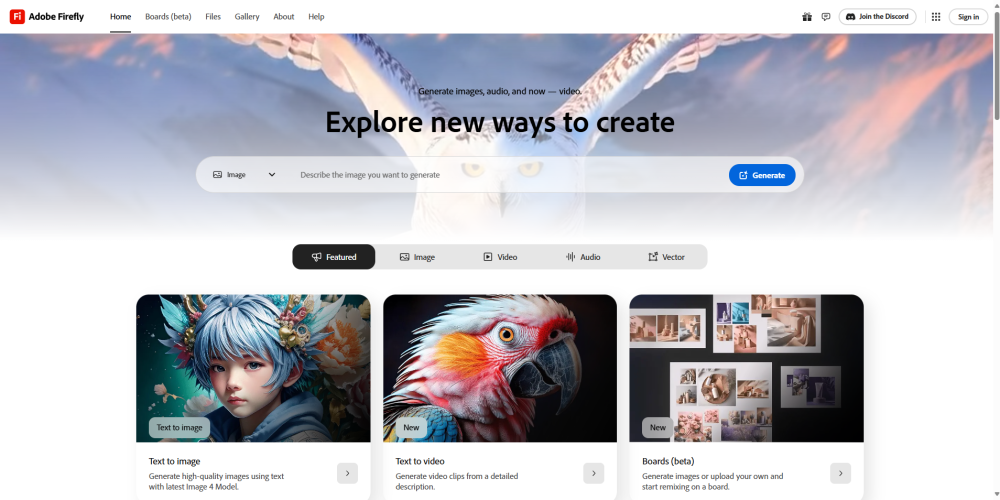Best AI tools, such as generative fill, generative recolor, and image generator, make it simple to edit, create, and improve images.
Adobe Firefly is Adobe’s AI-powered creative tool designed to make it easier for anyone — whether you’re a designer, content creator, or marketer — to generate high-quality visual content using text prompts. It’s a part of Adobe’s generative AI family and integrates seamlessly with apps like Photoshop, Illustrator, and Express.
Firefly brings AI into the hands of creatives without needing coding or design expertise. Just type a few words, and Firefly turns them into stunning visuals!
🚀 Key Features of Adobe Firefly
| Feature | Description |
|---|---|
| Text to Image | Generate realistic or artistic images using simple text prompts. |
| Generative Fill | Remove, replace, or add objects in images with AI precision. |
| Text Effects | Create stunning text styles with just a prompt. |
| Vector Recoloring | Instantly recolor vector graphics using descriptions or moods. |
| 3D to Image (Beta) | Convert 3D elements to 2D scenes for quick visualization. |
| Template Generation | Quickly generate social media or ad templates based on needs. |
| Content Style Matching | Match the style of one design to another in a click. |
| High-quality Outputs | Always optimized for commercial use (safe and high-res). |
🔧 How You Can Use Adobe Firefly — Use Cases
Here’s how you can use Firefly in your real-world projects:
🖼️ 1. Marketing & Social Media
- Create social media posts in seconds with catchy visuals.
- Generate ad creatives for Facebook, Instagram, and Google Ads.
- Make promotional posters or event banners with text effects.
🎨 2. Graphic Design
- Quickly build mockups for branding, flyers, brochures.
- Recolor vector illustrations based on client feedback instantly.
- Try different font styles and themes for brand design.
👨🏫 3. Education & Presentations
- Design eye-catching slides with custom-made images.
- Create educational infographics.
- Build student projects or art boards without graphic design experience.
🛒 4. E-commerce
- Generate product mockups in realistic settings.
- Remove image backgrounds or swap product colors easily.
- Create seasonal or promotional banners quickly.
🎥 5. Video Thumbnails & Content Creation
- Design YouTube thumbnails with trendy effects.
- Build your content brand with AI-generated themes and templates.
- Quickly get idea visuals before starting a full video production.
🧠 Examples: Prompts You Can Try in Firefly
| Prompt | What Firefly Generates |
|---|---|
A futuristic city at sunset in neon style | A stylized cityscape with neon light effects. |
Text effect: Fire letters burning slowly | Letters engulfed in animated fire-style effects. |
Recolor to pastel tones | Applies a light, soft pastel color palette to artwork. |
Add a flying dragon in the sky | Inserts a dragon into your existing landscape image. |
3D object of a chair, wood style | Generates a wooden chair in 3D format. |
✨ Extra Things You Can Do with Adobe Firefly
- Batch generate assets for large campaigns.
- Integrate with Adobe Express for quick publishing.
- Use AI to remix old designs into new styles.
- Export assets directly into Photoshop or Illustrator for finishing touches.
📌 Summary: Why Use Adobe Firefly?
✅ No design experience needed
✅ Great for quick ideation and content generation
✅ Seamless Adobe integration
✅ Safe for commercial use
✅ Real-time editing and creative exploration
🧩 Who Should Use Adobe Firefly?
- Content Creators
- Graphic Designers
- Students & Teachers
- Startup Founders
- Social Media Managers
- E-commerce Sellers