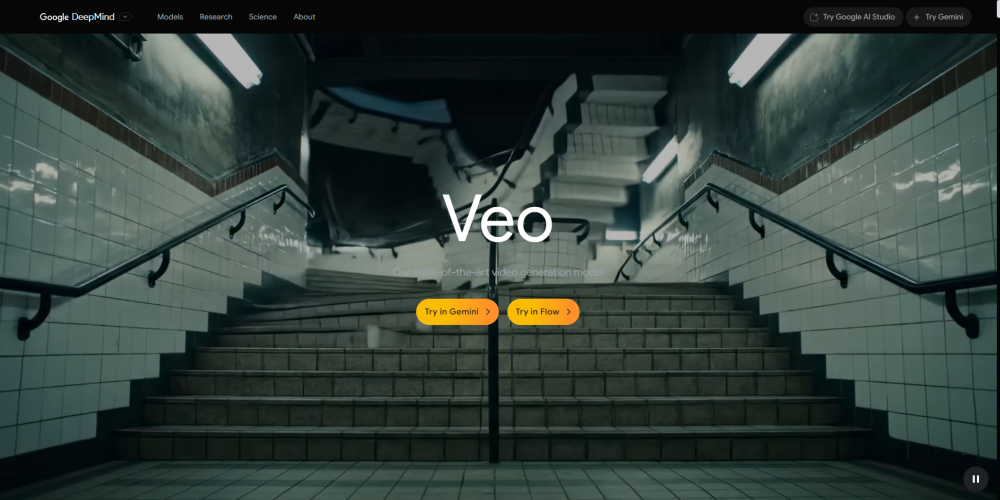An HD video generator that creates realistic scenes up to 4K. Control camera movements and different visual styles from prompts.
Google’s most advanced AI video generation model. It can generate high-quality, 1080p videos from simple text prompts, images, or video clips — making it a direct competitor to OpenAI’s Sora and other next-gen video tools.
With VEO, you can go from “idea” to “movie” — all using AI.
🧠 How Does Google VEO Work?
Google VEO is based on deep diffusion and transformer models, trained on large video datasets. It understands motion, lighting, cinematic style, and physics, producing realistic, smooth, and coherent videos.
It’s part of Google DeepMind’s AI lineup and integrates with tools like VideoFX and Gemini AI.
✨ Key Features of Google VEO
| Feature | Description |
|---|---|
| 🎬 Text-to-Video Generation | Type a description, get a video in seconds |
| 🧩 Image-to-Video & Video Editing | Start with an image or video clip, then animate or enhance it |
| 🎞️ 1080p Resolution | Output videos in full HD quality |
| 🕐 Longer Video Duration | Generates clips lasting over 60 seconds (longer than most competitors) |
| 🎨 Cinematic Styles | Add artistic or movie-like styles to the output (e.g. noir, anime, etc.) |
| 📽️ Consistent Subjects & Scenes | Maintains characters and settings across frames |
| 🌐 Web-based via VideoFX | Available through the VideoFX web app (invite only for now) |
| 🤖 Powered by Gemini | Integrates with Google Gemini for smart prompting and refinement |
💼 Use Cases for Google VEO
| Industry/Role | Use Case Example |
|---|---|
| 🎥 Filmmakers | Create concept trailers and visual storyboards |
| 📚 Educators | Make explainer videos for lessons or e-learning |
| 🛍️ Marketers | Generate video ads or product showcases |
| 🎮 Game Designers | Prototype cutscenes or concept art animations |
| ✍️ Writers & Authors | Visualize stories, scenes, or character backstories |
| 🌍 Travel & Lifestyle | AI-generated travel montages and scenic clips |
| 🎨 Artists | Transform static art into dynamic animated visuals |
🧪 Example Prompt & Output (Hypothetical)
| Prompt | VEO Output Description |
|---|---|
| “A futuristic Tokyo street at night with neon lights and rain.” | A 30-second HD video showing a rainy, glowing cyberpunk city |
| “A cute golden retriever puppy running in a sunflower field.” | A 15-second slow-mo video with smooth motion and bright colors |
⚙️ Google VEO vs Other AI Video Tools
| Tool | Strengths | Limitations |
|---|---|---|
| Google VEO | Longer, realistic videos; cinematic control | Still in limited access (invite only) |
| Sora (OpenAI) | Powerful physics understanding | Access is limited to select partners |
| Runway Gen-3 | Real-time editing and short-form content | Shorter videos compared to VEO |
| Pika Labs | Easy UI, ideal for social media creators | More stylized than cinematic |
| Kaiber | Music-driven visuals, great for artists | Less realistic than VEO |
🖼️ Screenshot Preview (Example UI)
Since VEO is currently available only via VideoFX (labs.google), you get access to:
- Text input prompt field
- Preview screen
- Style filters (cinematic, documentary, animation)
- Editing timeline for duration and transitions
(Screenshot would appear here if image was provided)
🔐 Availability
| Aspect | Status |
|---|---|
| General Access | Limited, invite-only |
| Platform | Web-based via VideoFX |
| Integration | Works with Google Gemini |
| Release Date | Announced: May 2024 |
To try it out, you can join the waitlist via labs.google/videofx
✅ Pros & ❌ Cons
| Pros | Cons |
|---|---|
| ✅ High video quality (1080p) | ❌ Not publicly available to everyone yet |
| ✅ Long video duration | ❌ Requires Google sign-in and waitlist |
| ✅ Advanced scene & object consistency | ❌ Still evolving, like all AI video tools |
| ✅ Great for creative and cinematic storytelling |
🚀 Final Thoughts
Google VEO is shaping the future of AI-generated video with its blend of realism, creativity, and cinematic control. From dreamlike visual stories to product commercials, it opens up a world of possibilities — even for non-video professionals.
If you want to create Hollywood-like scenes just from a prompt, this is a game-changer.